- Trading Platforms
- Platforms
- User Manuals
- NetTradeX iOS User Guide
- Adding and Editing Instruments
Adding and Editing Instruments
In the "Quotations" window you can see the quotes of the used instruments only. You can edit the used instruments by the "Edit" button right at the top of the window. The window with the list of the used instruments will open under "Current" tab:
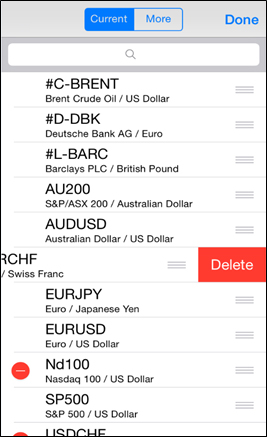
You can delete those instruments in which you have no positions or orders. To delete an instruments click on the left side red button and then on the "Delete" button.
New instruments may be added to the list from the list of available instruments under the "More" tab. The list with all the groups of instruments will open:
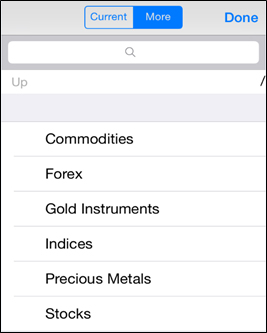
Let's choose, for example, the group of Stocks - the window with the list of exchanges will open:
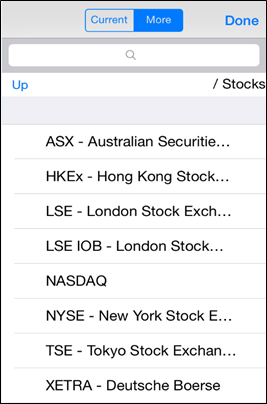
Let's choose, for example, the Tokyo Stock Exchange and the window with the list of its stocks will open:
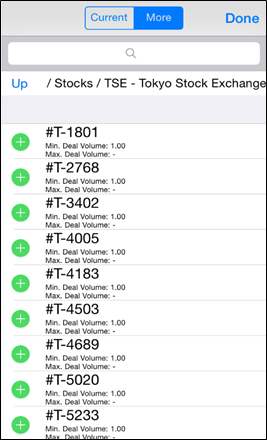
If the instrument is already added to the used instruments, it will not be reflected in this section.
To add an instrument to the list of the used instruments, click on the preferred instrument and it will disappear from the list as it will be transferred to the list of the used ones. Click "Done" to return to the "Quotations".
